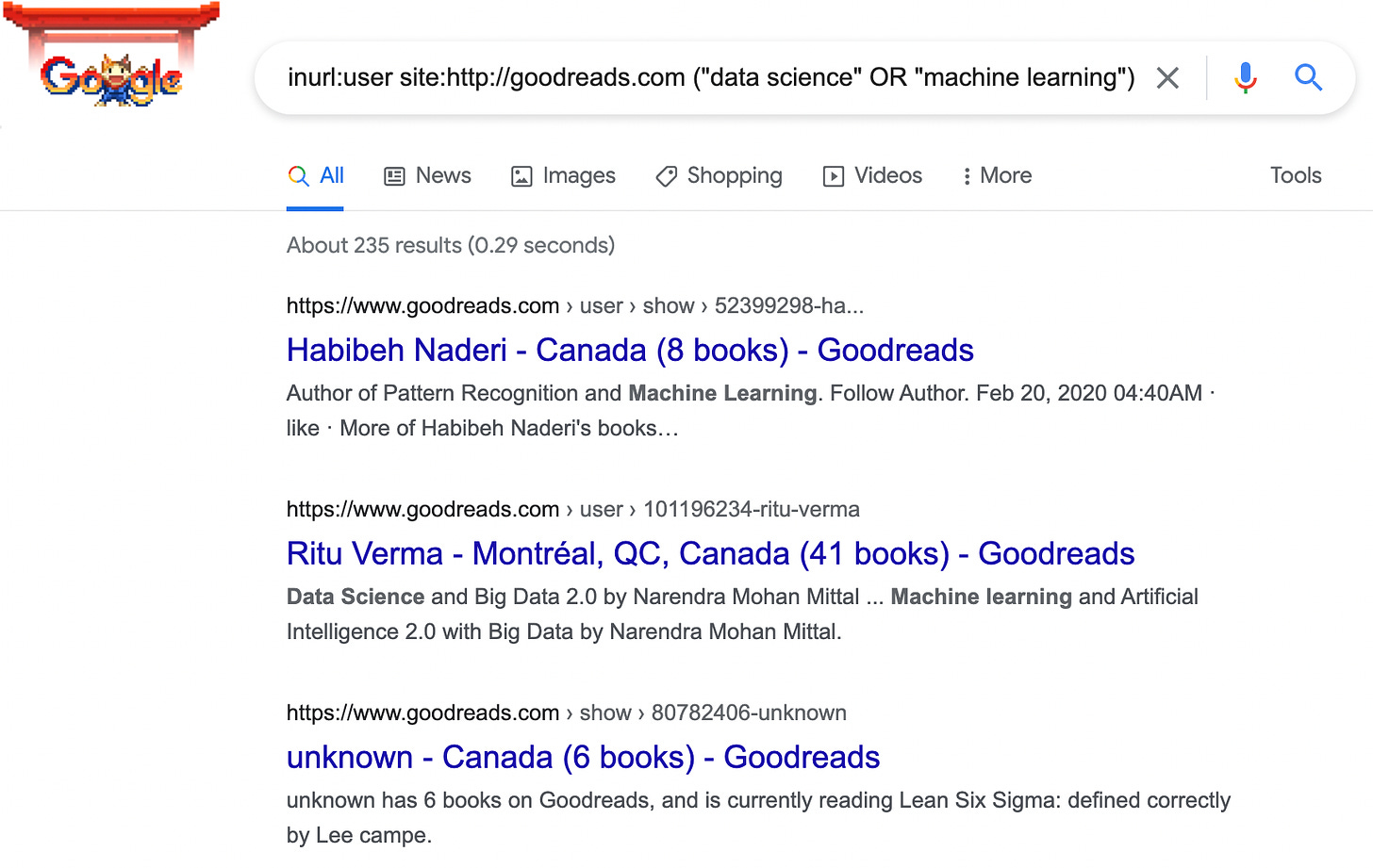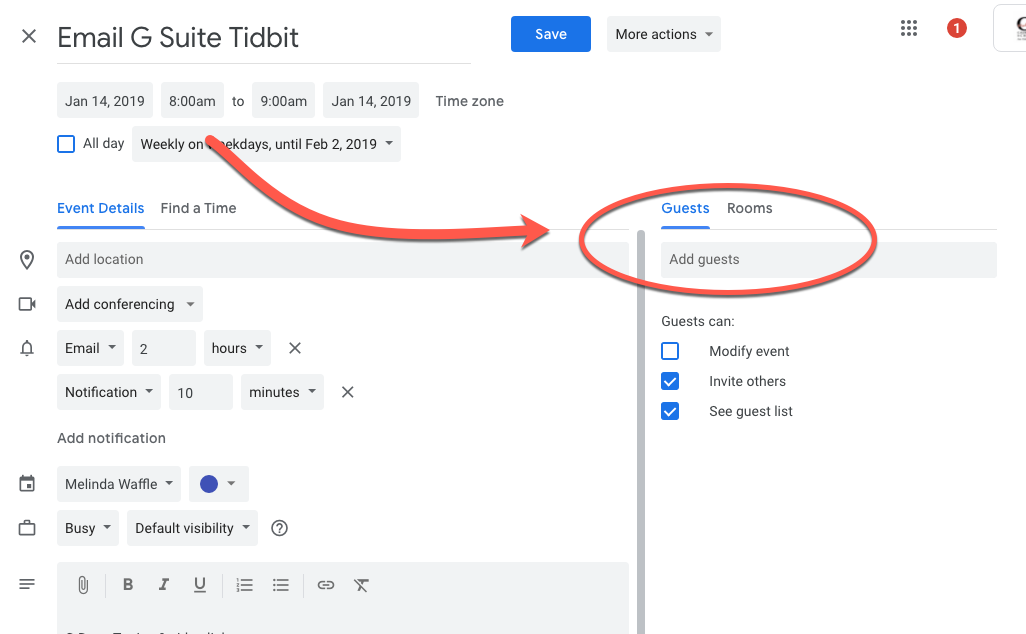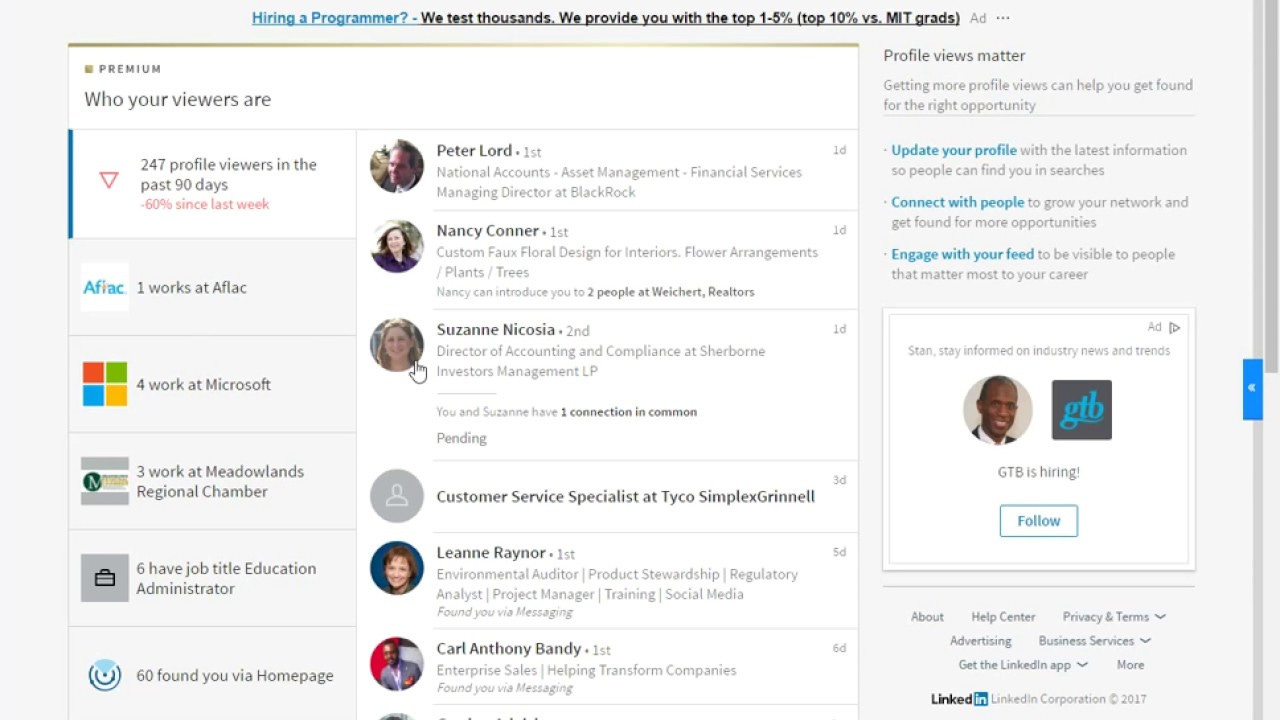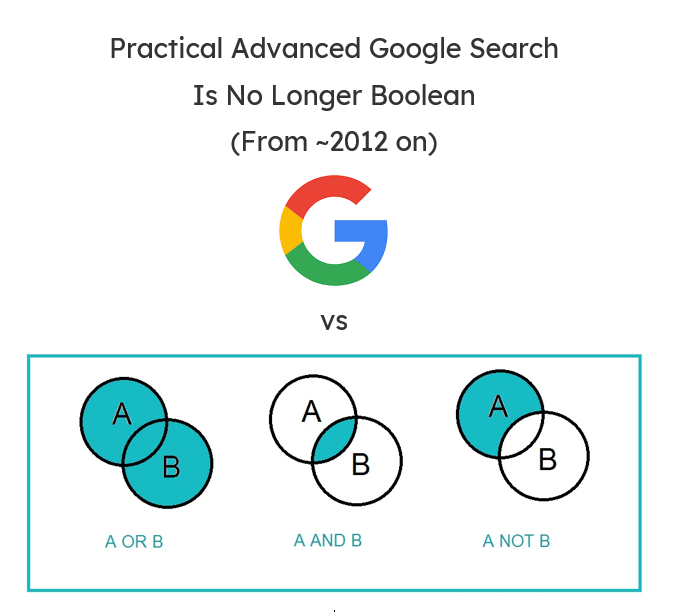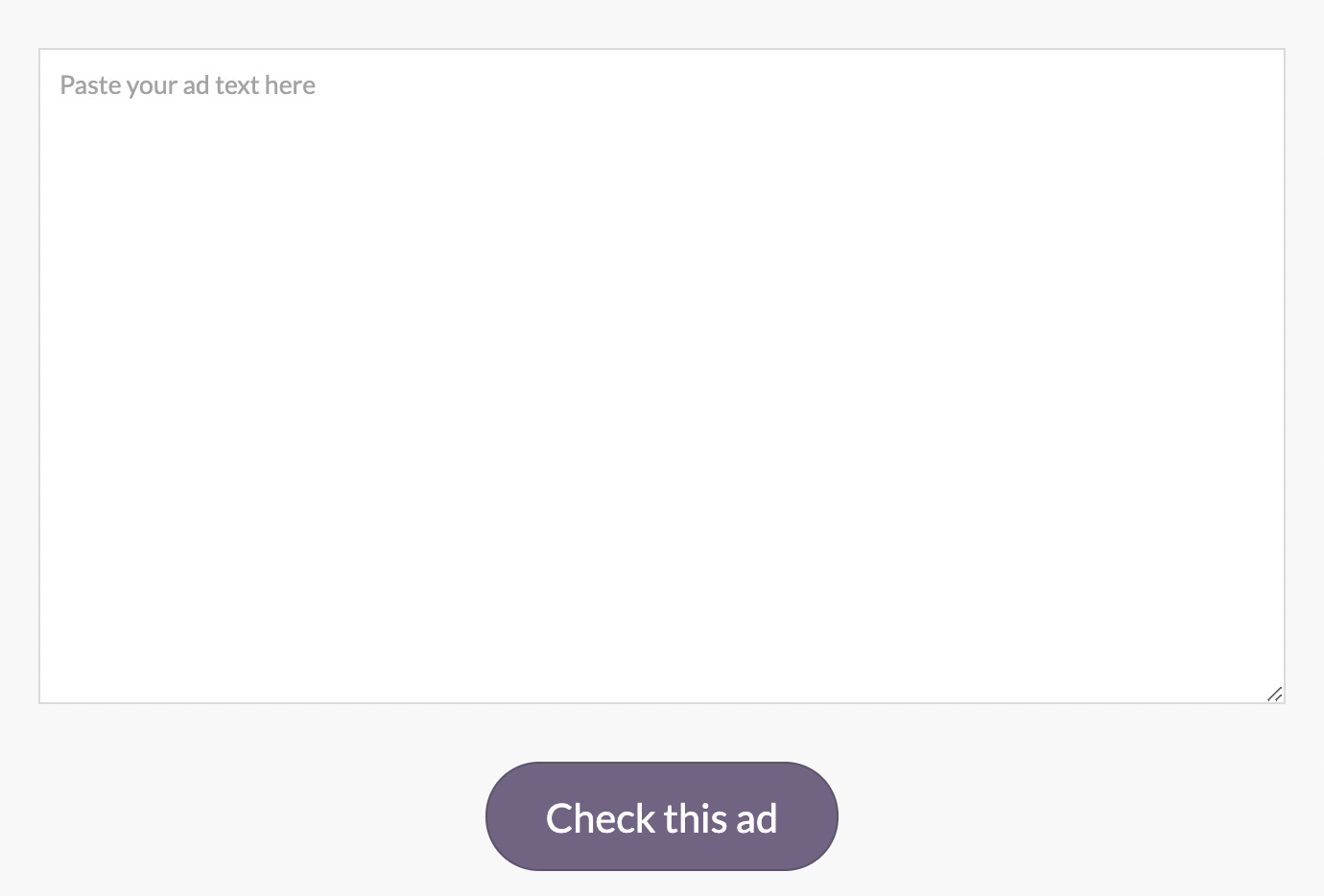💥 5 hacks from expert recruiters to get your hiring game into shape
X-ray searching Linkedin profiles with emails, find candidates by the books they read, verify emails for free with Gmail, track website visitors with Linkedin, booleans in Gmail searched & more
Hello 🙌
I’m Raj, and each week I curate interesting tips, articles, and resources around recruitment, sourcing, and anything else that’s hot in the talent world. It's Friday and I'm back with another edition of 10xrecruiter for you to level up your recruitment game.
Did someone forward this edition to you? To receive this newsletter in your inbox weekly, consider subscribing 👇
💯 Tips & hacks of the week
🔥 X-Ray search LinkedIn profiles with emails
Use this X-Ray String to find Linkedin profiles with publicly available emails by location and skill 👇
site:linkedin.com/in (“gmail.com” OR “yahoo.com” OR “hotmail.com” OR “icloud.com”) India “Node.js”
🎉 Find candidates by the technical books they read
Use this X-Ray to find Goodreads users who read books on the specific topic by location 👇
inurl:user site:http://goodreads.com ("data science" OR "machine learning") intitle:books Canada
🤙 Verify emails for FREE with Gmail without any paid service
Here’s a cool tip from Morris on how you can verify emails with Gmail without having to use a paid service 👇
If you want to verify someone's email with a better guess (profile photo/if the email is real) type in the email in google calendar and hit enter.
Google will return an email and or an email with a profile photo that you can reference to another profile (LinkedIn etc) to confirm or guess an identity. Also, Google will sometimes return a full name for the email in the calendar invite (another identity stat to add).
💡 Tracks website visitors for FREE with LinkedIn
Did you know that you can track your website visitors (or corporate career page etc.) via the "Who viewed your profile" section on LinkedIn? Follow the instructions in this link for setting it up.
📚 Top reads
Here are a few things that I've been reading this week:
🙈 Stop using booleans in google searches
Expert sourcer Irina Shamaeva talks about how recruiters are still using Boolean Strings in their Google Searches when better results will come from more simple searches.
When you write (senior OR sr OR snr OR principal) (engineer OR developer OR lead OR coder) on Google - that is 16 separate searches, results are somehow mixed up - not what you want. Just (software engineer) is better!
💥 Tips on building a world-class product team
Recruiting remains a critical challenge for early-stage companies and to hack this is critical to the growth of any startup. Here are 10 tips from Salem on how you can build a world-class product team 👇

🚀 Recruitment tool/plugin of the week
Every week I recommend one plugin, tool, or product that can help recruiters become better at work:
🎉 Checkout GenderDecoder — Without realising it, we all use language that is subtly ‘gender-coded’. Society has certain expectations of what men and women are like, and how they differ, and this seeps into the language we use. GenderDecoder helps you find this subtle bias in job ads.
☝️ This site is a quick way to check whether a job advert has the kind of subtle linguistic gender-coding that has this discouraging effect
If you’re finding this newsletter valuable, consider sharing it with friends, or subscribing if you aren’t already.
That’s it for this week! Hit me up if you have any stories, feedback, or insights to share. Otherwise, see you next week!
Curated with ❤️
Raj Abishek, Co-Founder @NurtureBox